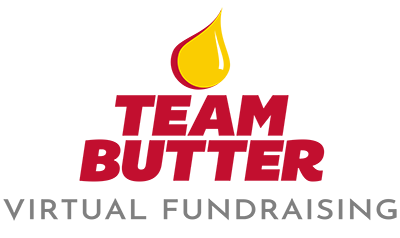Discount App FAQ
This app puts discounted purchases right in your hands at anytime and anyplace, as well as provides you access to over 500,000+ discounts on a wide variety of national and local brands…no matter where you are, right from your mobile device. Through geolocation, the discounts travel with you based on your location, wherever you are! Whether it’s savoring pizza or an oil change, grabbing movie tickets, spending a day at the zoo, shopping at a favorite store, or planning a vacation, our digital discount app guarantees they enjoy it all at a lower cost.
Download the Team Butter Digital Discount mobile app from the Apple App Store Or Google Play Store. Then, follow the instructions below to activate your membership via the mobile app.
- Tap the Team Butter Digital Discount mobile app on your mobile device
- Follow the quick prompts to create your account and enter your access code (your access code will be sent to you via email after your purchase)
- Start saving!
After your purchase, your access code will be sent to you via email. If you for some reason did not receive the email, please contact us at support@teambutter.com.
Access codes are for one-time use only. To redeem offers, sign in using the email and password you used during activation.
If you tried to activate your subscription and received an “Access Code is Invalid or Expired” message, please ensure you’ve entered the code exactly as shown. If your code includes letters, be sure to match the case (upper or lower) as provided. Access codes are case-sensitive and can only be used once. Once your subscription is activated, you can access it on other devices by logging in with your email and password. It is possible that your Team Butter Digital Discount subscription has expired, to check the length of your subscription, please check your email from the time of purchase to confirm the term of the subscription.
In rare cases, such as a business or franchise closing, a merchant opting out of the program, or unexpected changes at the establishment, a merchant may refuse to honor your discount. If this occurs, please select the “Merchant did not accept the coupon” button to report this matter.
Access codes are single-use only; however, once your subscription is activated, you can access it from any device by logging into your account on the Team Butter Digital Discount mobile app. You can be logged in on multiple devices at the same time. Digital subscription are linked to your email address. If you want to share your subscription, you’ll need to provide your email and password to those you wish to share it with. The available offers can then be used by everyone with access.
Open your Team Butter Digital Discount mobile app and navigate to the Settings area in the bottom right corner, then select Search Settings. You can choose ‘Use Current Location’ to set search results based on your device’s IP address. Alternatively, you can select ‘Use Zip Code / Address’ and enter the Zip Code for your desired location. This option is helpful for planning trips or exploring other cities. You can also adjust the Search Range to change the proximity of the displayed results.
Your subscription will remain active and can be accessed by logging into your account on the mobile app. If you get a new mobile device, download the Team Butter Digital Discount mobile app and sign into your account using your existing email address and password.